 Yes, this is another technical post, but don’t skip it just because you
might not be good with this kind of stuff. We’re going to teach you everything
you need to know about Google Search Console, previously known as Google Webmaster Tools. These
instruments, which are free by the way, will help you better understand how
your site is indexed and will help you figure out how to optimize your pages in
such a way as to provide the best and quickest user experience possible, which
in turn will provide you more clients.
Yes, this is another technical post, but don’t skip it just because you
might not be good with this kind of stuff. We’re going to teach you everything
you need to know about Google Search Console, previously known as Google Webmaster Tools. These
instruments, which are free by the way, will help you better understand how
your site is indexed and will help you figure out how to optimize your pages in
such a way as to provide the best and quickest user experience possible, which
in turn will provide you more clients.
In order to get started, all you need is a Gmail account. If you don’t
have one, just make one real quick. Afterwards you can keep track of your
analytics easily. Afterwards, while you’re logged in to your Gmail account, head
over to Google Search Console, and click the “Add A Property” button on the
right, a little under your avatar, to add your site. Copy-paste your website’s
URL, enter it and click Continue. Afterwards you will have to verify your
website, which you can easily do from your EscortBook dashboard.
Select “Alternate Methods” and click on the HTML tag option. A meta tag will appear right under it. You can
click on “Show me an example” and simply copy-paste the code like you can see
in the picture below.
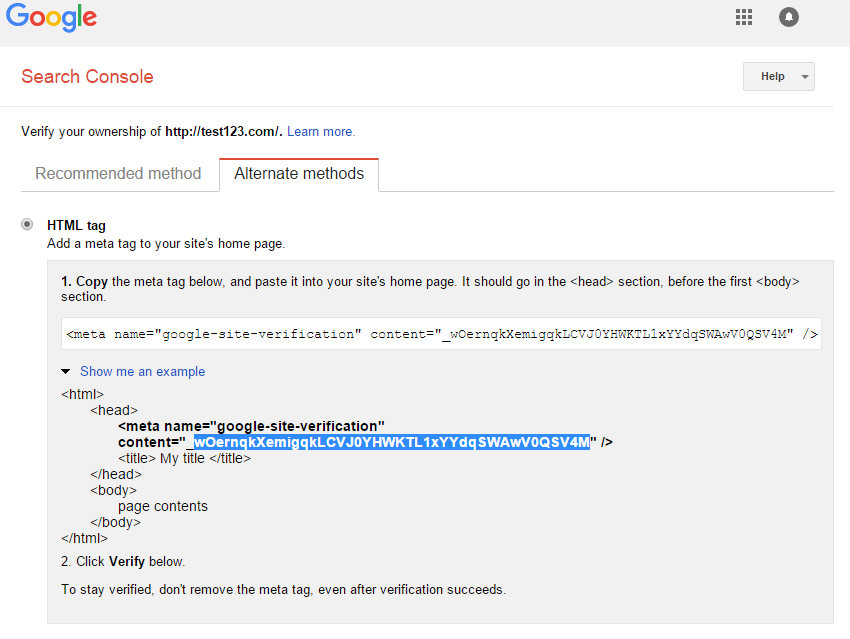
Afterwards, head over to EscortBook and sign in to your account. Go to
Settings -> General Settings and copy-paste that code into the Google Webmaster Key slot. Then just
click Update. And that’s it! That’s all you need to do to start using Google
Search Console.
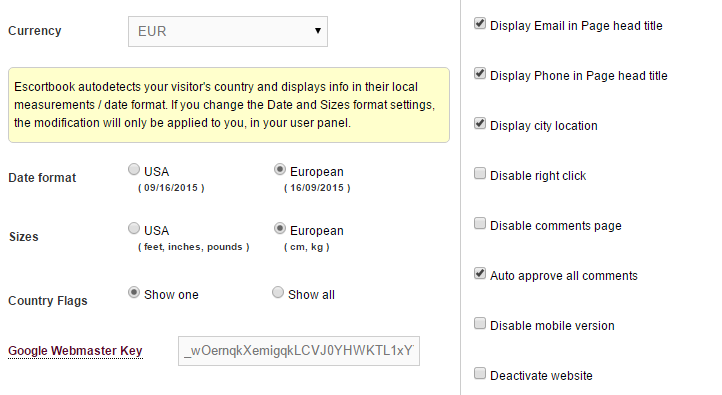
Now that we’re done with that part, let’s talk about the ways you can
use Google Search Console to optimize your website.
There are a lot of tools on the Google Search Console, but you only really
need to pay attention to a couple of them that are of utmost importance. Here
are our favorites:
1. HTML Improvements – this
section collects information on your meta description, titles and non-indexable
content. Meta descriptions and titles are read by Google in order to better
understand your pages and content. To add a meta description on EscortBook,
simply go to your dashboard and click to edit each individual page. Add your
description in the slot. It should contain parts of your title, some keywords,
and should be coherent and attractive as this description will appear in
searches under the link. Google Search Console will let you know what pages are
missing meta descriptions, so you’ll know what needs updating. Don’t copy-paste
text from anywhere else as this will give you headaches in terms of indexable
content. Google doesn’t like repeat text.
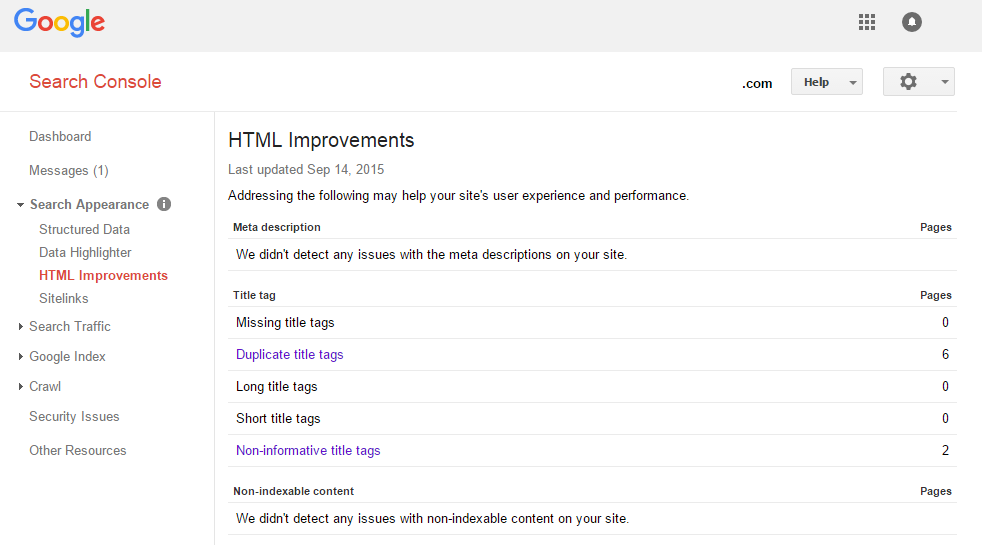
2. Sitelinks – If you have
given up on certain pages over time and deleted them, your links might still
show up on Google. In order to find out if you have any dead links, Google
“site:mysitename.com”, where mysitenameis your actual website, and see what pops up in the search. If you’re seeing
links that you don’t have on your site anymore, copy them and paste them in
“Demote this sitelink URL”. This will help Google better understand your
content and send prospective clients to the right active pages.
3. Search Traffic – The
entire search traffic data will be great for you. You can see what organic
traffic you’re receiving from Google, the countries that people come from, as
well as the devices they’re using (desktop, smartphone, tablet).
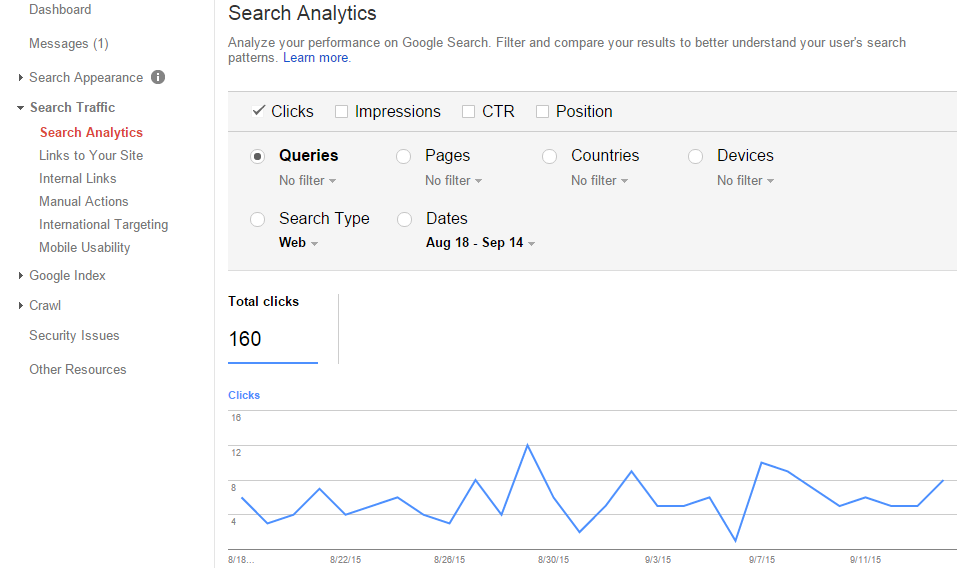
4. Google Index & Content
Keywords – Here you can see how well Google is indexing your site, as well
as the most important and most used keywords on your site. It’s not the best
tool of this kind out there, but it does sometimes provide some helpful
insight.
5. Sitemaps – By adding a
sitemap to the Google Search Console you are basically giving Google a clear
layout of your whole site. This is essential if you want your website to be
well indexed. To add your sitemap, click the Add or edit Sitemap button and
enter your website’s URL + “sitemap.xml” (i.e http://test123.escortbook.com/sitemap.xml).
Don’t be afraid to read the Google Search Console documentation for each
of these tools if you’re interested in learning more, and remember to not give
up if there is something you don’t understand. Take each tool and step one at a
time, and take a break whenever you feel like there is too much information to
remember. Eventually you will get them all right!